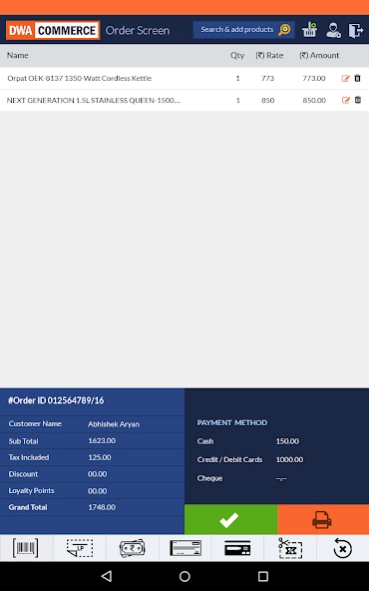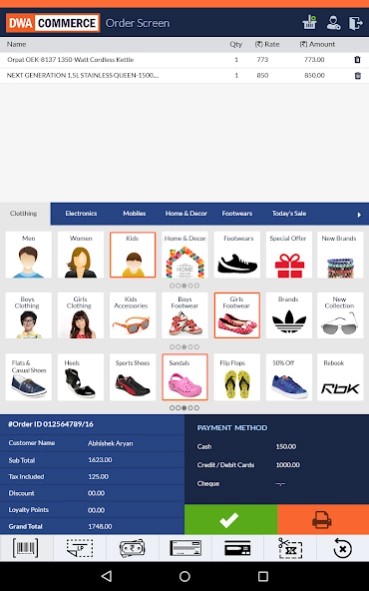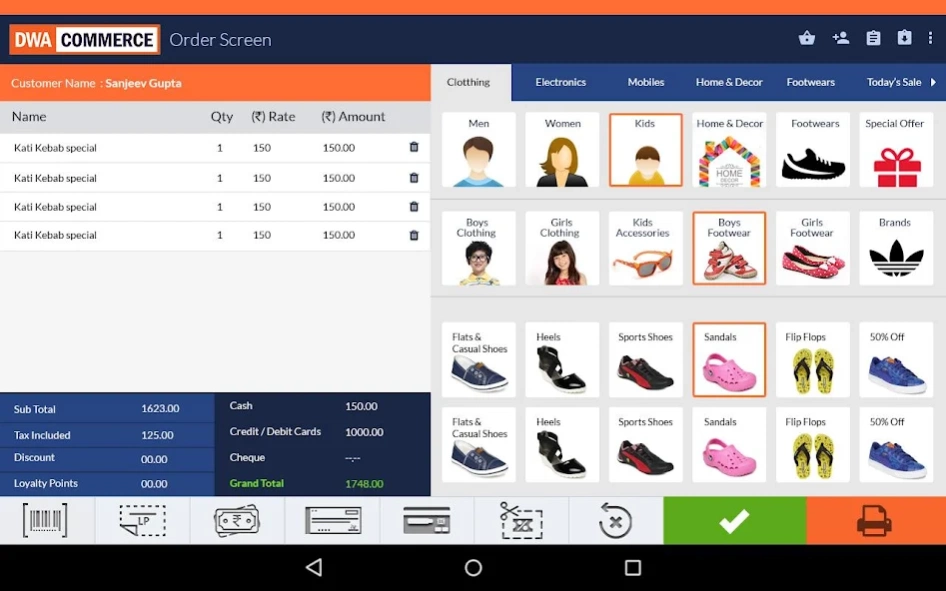Retail Point of Sale (POS) 4.5
Free Version
Publisher Description
Retail Point of Sale (POS) - Point of Sale app for DWA Commerce(enterprise class OmniChannel Retail solution)
DWA Commerce in an Enterprise Class Multi-Channel Retail solution. It enables you to sell to your customers through Online, Offline as well as mobile channel namely eCommerce, retail stores, kiosks, call center/telesales team, mobile sales force, marketplaces.
The DWA Commerce Point of Sale app allows you to take orders in retail stores [using POS machines] as well as when on the move [using tabs as well as mobile]
Demo / Evaluation
If you are not an existing DWA Commerce customer and are looking to evaluate, please follow the steps below
1) Launch the app and you'll be taken to the settings screen. Go to the STORE tab and then click the Demo link [at the bottom of the screen - below the save button].
2) You will be now redirected to the Login Screen
3) Use the following credentials :
userID: demo
password: demo
Select a terminal from the drop down.
4) Click Login and you'll be logged into the app
5) Rest all is pretty self-explanatory, so please feel free to play around
And if you have any questions, or are interested in a detailed demo [to cover the backend administration panel], please feel free to contact us.
About Retail Point of Sale (POS)
Retail Point of Sale (POS) is a free app for Android published in the Office Suites & Tools list of apps, part of Business.
The company that develops Retail Point of Sale (POS) is Digital Web Advisors Pvt Ltd. The latest version released by its developer is 4.5.
To install Retail Point of Sale (POS) on your Android device, just click the green Continue To App button above to start the installation process. The app is listed on our website since 2023-08-23 and was downloaded 4 times. We have already checked if the download link is safe, however for your own protection we recommend that you scan the downloaded app with your antivirus. Your antivirus may detect the Retail Point of Sale (POS) as malware as malware if the download link to com.dwacommerce.pos is broken.
How to install Retail Point of Sale (POS) on your Android device:
- Click on the Continue To App button on our website. This will redirect you to Google Play.
- Once the Retail Point of Sale (POS) is shown in the Google Play listing of your Android device, you can start its download and installation. Tap on the Install button located below the search bar and to the right of the app icon.
- A pop-up window with the permissions required by Retail Point of Sale (POS) will be shown. Click on Accept to continue the process.
- Retail Point of Sale (POS) will be downloaded onto your device, displaying a progress. Once the download completes, the installation will start and you'll get a notification after the installation is finished.